The final step in mastering is CD encoding and burning the CD, or in some cases, creating a disc image of the CD. For most cases it is simple. Open your CD burning software, drag your files onto the tac list, rename the songs and press “burn CD.” The software adds a standard 2 seconds between tracks and you are good to go!
What if you want the tracks to run into each other? What if you want your album, or portions of your album to be a single musical piece but separated by CD tracks? This is easy right? Yes and no.
If you are only creating the hard copy of the CD and not going to distribute the album digitally on iTunes then you have two options.
1) Mix and master your tracks as 1 giant song and instruct your CD burning software where to put the tracks. This information is burned into the sub code of the CD and communicates with the CD player where track #1 ends and #2 begins, where #2 ends and #3 begins, etc.
2) Mix your songs separately and use your burning software to place cross fades in the mix. It is important to note that the CD software will not re-write your mixes. It will only write the information to communicate with the CD player where to create the fades and how to transitions the songs.
The problem with both of these methods is that the track information encoded onto the CD by your software will not be hard coded into the audio. For example, when the audio is ripped from the CD in the 1st method, the entire album will come off as one song, just as it was mixed, creating obvious playback limitations for the user. In method #2 the same applies, if a user rips the audio from the CD they will have the original audio files as they were mixed, not as intended when the CD was being encoded.
In conclusion, I tell all of my clients to mix and master each song on their album as individual songs with a concrete beginning and ending, as if they were going to sell each song individually. If the intention is to run the songs together then create and ending that works and cross fade the songs using above method #2. This way, when ripped from the CD the song makes sense musically as an individual track and you have a version of the song for digital sales.
The challenge to using this method is that you will have to create produce the song in a way the the ending can be cross faded out and still make sense on the CD.
Contact Andrew Mitchell with any questions and/or comments:
andy@audiobaymastering.com
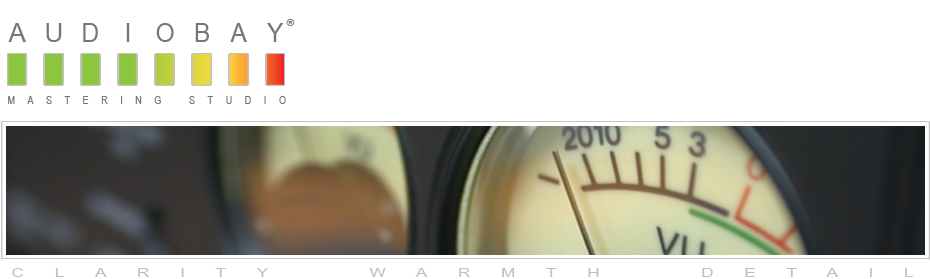
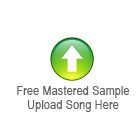
Comments are closed.