There is some confusion among artists concerning how to encode and execute CD information to display song names and album titles on computer screens and CD Players. As a mastering engineer, I am repeatedly educating individuals who ask me why there CD TEXT is not displaying in iTunes or Windows Media Player. To answer this question we first need to understand what CD TEXT is and what it’s function is.
CD Text is an extension of the RedBook Compact Disc specifications standard for audio CDs. It allocates space on a digital audio CD whereby album information can be stored, such as: album name, song name, and artist name. The information is written in either the sub-code channels R to W or in the lead area of the CD where there is roughly 5kb of space available. CD Text is common but not universal. CD Text is supported by CD players that have display screens and support the format. RealPlayer v.10 and later now supports CD Text.
CD TEXT is not supported by iTunes nor Windows Media Player.
iTunes and Windows Media Player retrieve and display their track names and other album information from Gracenote Media Database, this happens only when you are connected to the Internet.
You can see this in the top window that tells you what is happening. When you insert a music CD you will hear it starting to be read and a message will pop up ‘Accessing Gracenote Media Database’. If you are not on-line at the time you insert the CD, you will likely just see Track 1, Track 2 etc. and no other album information, unless of course your computer has already stored the information in iTunes during a previous download.
Below is the basic information you will need to upload (submit) your CD information for inclusion into the Gracenote database service:
First, you need the CD (we recommend using the final pressing), which you place in your CD ROM drive. Then you need software, such as iTunes, Winamp, or QMP and your computer needs an Internet connection.
Then you simply type in these core details:
Artist name
Album name
Track title
Genre
Year of release
Label name (iTunes doesn’t supply this field)
Then you hit the “submit” button. Your submission takes two or three days to process before it’s available in Gracenote’s recognition service.
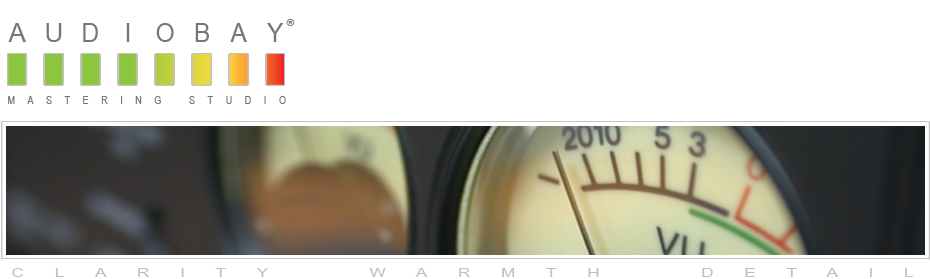
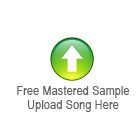
[…] The problem with both of these methods is that the track information encoded onto the CD by your software will not be hard coded into the audio. For example, when the audio is ripped from the CD in the 1st method, the entire album will come off as one song, just as it was mixed, creating obvious playback limitations for the user. In method #2 the same applies, if a user rips the audio from the CD they will have the original audio files as they were mixed, not as intended when the CD was being encoded. […]