Most musicians are recording and mixing their own material these days. In some cases, musicians hire professional engineers to assist with mixing and/or mastering. However, when budget doesn’t allow for professional mastering and mastering from a digital audio workstation is the only option, then consider implementing a few tips to digital mastering with plug-ins. The following are a few things I’ve discovered over the years that may help musicians get the most from their DAW’s.
1) Place a low-pass filter on the master fader before any compression. In many cases you will not need any frequency below 30hz and sometimes 40hz. But it can depend on the musical style. By removing these low frequencies you often times free up a lot of headroom for a multi-band compressor and/or limiter to work properly.
2) Use a multi-band compressor on the master fader directly after the corrective equalization. There are many good multi-band compressors out there including the Waves C4 plug-in. Just be careful not to “over cook” it. If you can hear the compressor working or “pumping” the music, then raise the threshold or lower the range.
3) Place a couple of limiters in line after the multi-band compressor. Don’t make one plug-in do all the work! Use two or three limiters and very slightly attenuate each one. No one said you have to master with just one compressor. Let three compressors do the work of one. If there is one thing I’ve learned about plug-ins it’s that the more work they do, the worse they sound!
These are simple suggestions and by no means comprehensive, but with some practice and experimentation you might find these small tips will start you in the right direction!
Contact Andrew Mitchell with any questions and/or comments:
andy@audiobaymastering.com
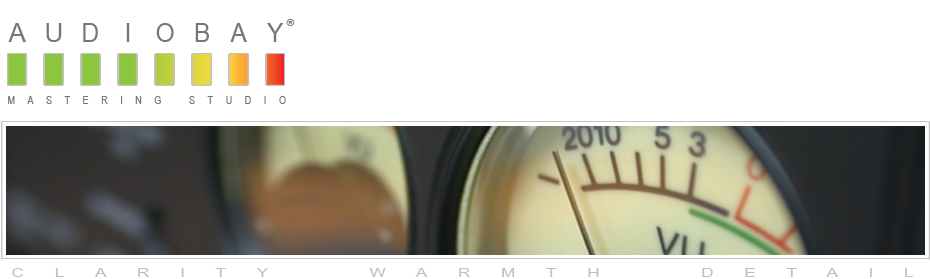
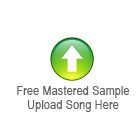
Comments are closed.